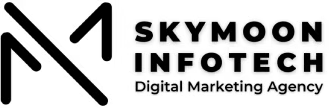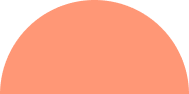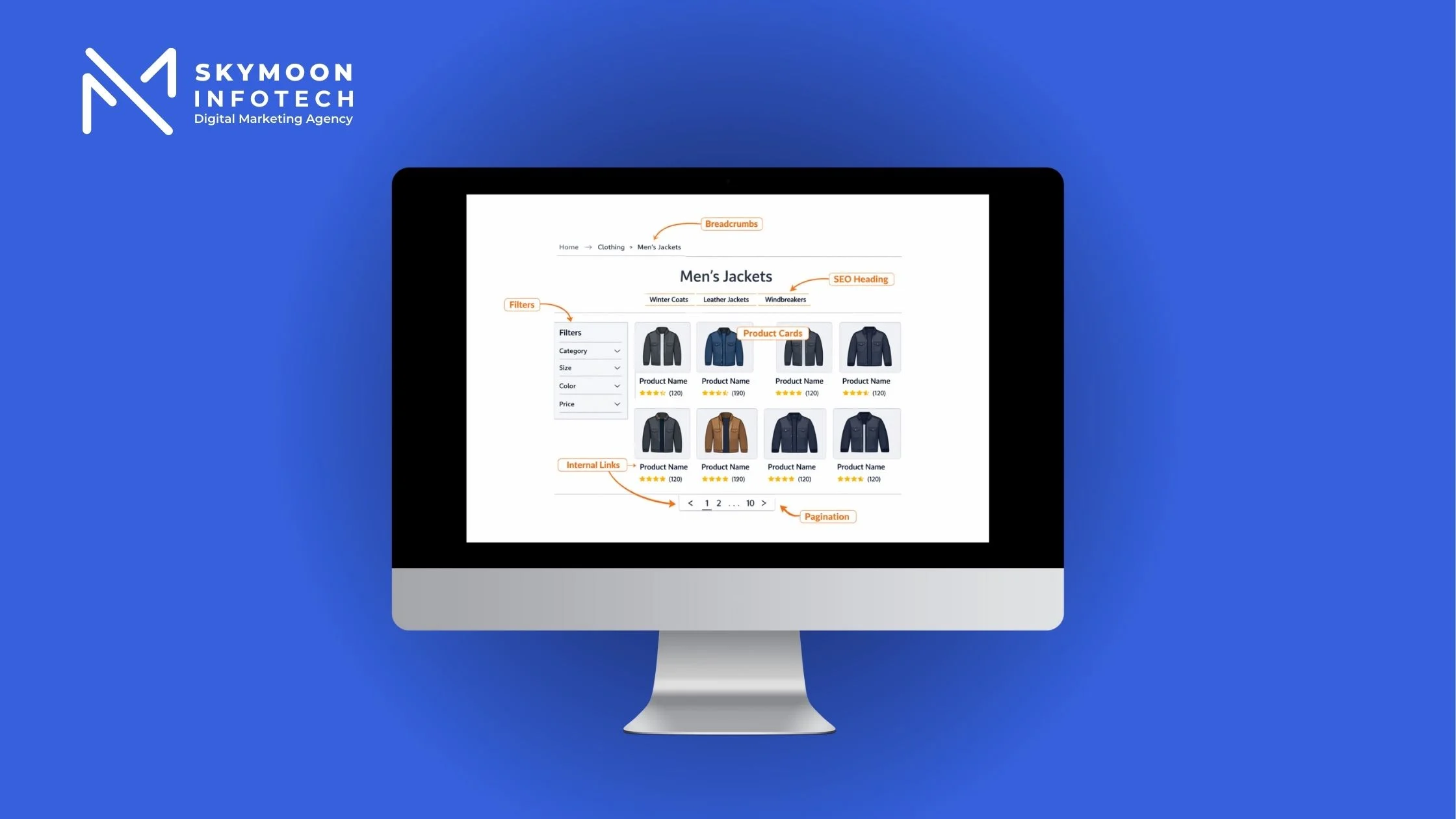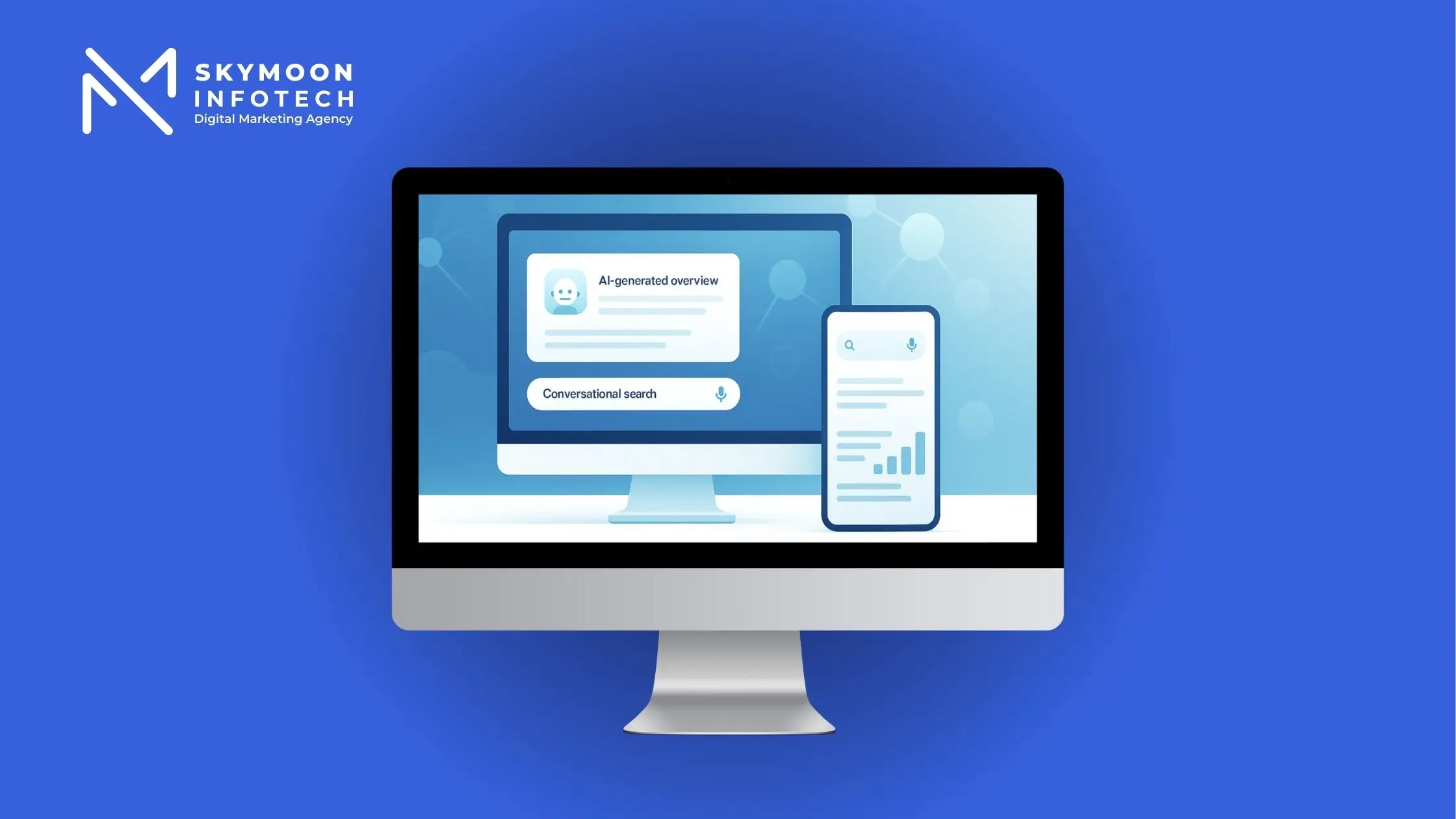Driving traffic to your website feels great, but if visitors aren’t turning into customers, it’s frustrating. Whether your goal is sales, lead capture, or downloads, conversions define success. Luckily, improving website conversions doesn’t require rebuilding your site. Instead, targeted Conversion Rate Optimization (CRO) strategies can yield significant improvements quickly.
In this comprehensive guide, you’ll learn:
- Why your site isn’t converting as expected?
- Twelve proven methods to boost your conversion rate.
- Practical examples and actionable steps to implement immediately.
What is Website Conversion?
Website conversion refers to visitors completing a specific, desired action on your site. Common examples include:
- Filling out a contact form.
- Completing the purchasing process.
- Signing up for a newsletter.
- Downloading an ebook or free resource.
To calculate your conversion rate, divide conversions by total visitors, then multiply by 100. A high conversion rate indicates your website effectively motivates visitors to act.
What is Conversion Rate Optimization (CRO)?
Conversion Rate Optimization (CRO) consistently increases the percentage of visitors taking desired actions. Effective CRO involves understanding user behavior, implementing strategic design and copy changes, and rigorously testing these changes for improvement.
Why CRO matters:
Imagine your website receives 10,000 visitors per month. Increasing your conversion rate from just 1% to 2% can double your sales or leads without additional marketing expenses.
How to Increase Website Conversion by Eliminating These Common Problems
Identifying why visitors aren’t converting is the first step in effective CRO.
1. Unclear or Weak Value Proposition
If visitors can’t immediately grasp the unique value your product or service offers, they’ll bounce quickly. Your value proposition should clearly state:
- Who benefits from your product/service.
- What specific problem do you solve?
- How your solution differs or improves upon others.
Poor Example:
❌ “Top CRM Software.”
Improved Example:
✅ “Close 50% More Deals with Easy-to-Use CRM Automation.”
2. Poor Mobile Experience
Over 60% of internet users browse on mobile devices. Conversions will drop significantly if your website lacks mobile optimization.
Actionable step:
Run your site through Google’s Mobile-Friendly Test and optimize based on results.
3. Slow Loading Speeds
Slow-loading websites negatively affect visitor experience. A single-second delay in page loading can drop conversions by up to 7%.
Actionable step:
Test your site speed using tools like GTmetrix or Google PageSpeed Insights and implement recommended fixes.
4. Lack of Trust Signals
Trust is essential. Visitors who lack trust in your website are unlikely to convert.
Trust-building elements include:
- Customer reviews and feedback.
- Secure payment indicators.
- Privacy policy and SSL certificates prominently displayed.
Example:
“Join over 10,000 satisfied customers!”
5. Weak or Generic Calls-to-Action (CTAs)
Weak CTAs don’t inspire action. Strong CTAs are clear, urgent, and action-oriented.
Weak Example:
❌ “Submit”
Strong Example:
✅ “Claim Your Free SEO Audit Now”
6. Complicated or Lengthy Forms
Long, complicated forms cause visitors to abandon the conversion process.
Actionable step:
Limit your forms to 3-5 fields maximum, use autofill and clearly label fields.
Real-world Case Study: Boosting Conversions from 0.9% to 3.4% in 6 Weeks
One of our SaaS clients struggled despite strong traffic. We implemented strategic CRO changes:
- Redesigned landing page headlines.
- Implemented a sticky mobile CTA.
- Reduced demo request form fields from nine to four.
- Included social proof (customer reviews and logos) near the CTA.
Results:
Within six weeks, the client’s conversion rate surged from 0.9% to 3.4%, dramatically increasing revenue and lead volume.
12 Proven Strategies to Increase Website Conversion in 2025
Next, we’ll explore practical steps and clear examples you can immediately implement to boost conversions.
1. Strengthen Your Value Proposition
A strong value proposition clearly explains what you offer and why your audience should care.
How to fix it:
- Use headlines and subheadlines that explicitly state the key benefit.
- Keep it short, precise, and benefit-focused.
Real example:
Instead of “Professional Web Design,” say:
✅ “Get a Stunning Website That Turns Visitors into Customers.”
2. Optimize Your CTAs for Immediate Action
Generic CTAs like “Submit” fail to encourage clicks.
How to fix it:
- Use clear, benefit-driven language.
- Create urgency or uniqueness.
Strong CTA examples:
- “Claim Your Free Consultation Today“
- “Download Your Free Conversion Guide Now”
- “Start Your Risk-Free Trial”
3. Prioritize Mobile Optimization
Most users visit your website via mobile devices.
How to fix it:
- Ensure mobile pages load quickly (under 3 seconds).
- Add sticky CTAs and thumb-friendly navigation.
Real-world example:
Amazon’s mobile app boosts sales by prominently placing their “Buy Now” and “Add to Cart” buttons within thumb reach.
Outbound tool: Google’s Mobile-Friendly Test
4. Shorten and Optimize Your Forms
Long forms discourage visitors from completing conversions.
How to fix it:
- Limit your forms to essential fields.
- Enable autofill and social logins to reduce friction.
Example:
A SaaS provider reduced their form from 7 fields to 3 and saw conversions increase by 45%.
5. Boost Conversions with Social Proof
Visitors trust the opinions of others more than marketing claims.
How to fix it:
- Showcase real customer review.
- Display logos of well-known brands with whom you’ve collaborated.
Example:
Slack’s homepage highlights reviews from major clients, boosting signups.
6. Improve Page Load Speed
Every second impacts your conversion rates significantly.
How to fix it:
- Compress images and enable browser caching.
- Use speed-testing tools to identify bottlenecks.
Outbound tools:
7. Leverage Exit-Intent Popups
Catch visitors before they leave your site.
How to fix it:
- Offer incentives like discounts, free resources, or instant support.
Real-world example:
A clothing retailer recovered 25% of abandoning visitors with a simple discount popup.
Outbound tool:
OptinMonster Exit-Intent Technology
8. Track User Behavior with Heatmaps
Identify what visitors engage with or ignore on your site.
How to fix it:
- Analyze scroll maps and click patterns.
- Adjust your layout based on data insights.
Outbound tools:
9. Personalized Landing Pages Based on Traffic Source
Align your landing page with the exact messaging used in your ads or emails.
How to fix it:
- Match headlines and CTAs to your ad copy.
- Use personalization tools to enhance relevance.
Example:
A digital marketing agency matched Google ad headlines with landing pages and increased conversions by 34%.
10. Use Strategic A/B Testing
Testing small changes often yields significant improvements.
How to fix it:
- Test headlines, CTAs, images, and layout separately.
- Allow adequate time (2–4 weeks) per test for meaningful results.
11. Simplify Your Checkout Process
Complex checkout processes lose customers quickly.
How to fix it:
- Remove unnecessary steps and fields.
- Display clear pricing and trust signals throughout checkout.
Real-world example:
Shopify checkout pages use clear progress indicators and minimal steps, significantly reducing cart abandonment.
12. Implement Live Chat for Immediate Support
Visitors prefer quick answers over waiting for email responses.
How to fix it:
- Use live chat or AI chatbots to engage instantly.
- Reduce response times to build immediate trust.
Outbound tools:
Comprehensive FAQs About Website Conversion
These frequently asked questions will further clarify key CRO strategies and how to practically implement them.
What Exactly is a Good Conversion Rate?
A “good” conversion rate varies by industry, but here’s a general benchmark:
• Average websites: Typically convert around 2–5%.
• Well-optimized websites: Achieve around 6–10%.
• Top-performers (e-commerce and SaaS): Can reach 12–15% or higher with targeted CRO strategies.
Regular benchmarking against your competitors helps set realistic targets.
How Long Does It Typically Take to See CRO Results?
Most businesses start seeing noticeable improvements within 4–6 weeks of implementing CRO strategies. However, substantial, consistent growth typically requires 2–3 months of regular optimization and testing.
Small CTA changes may deliver quick results, but optimizing forms could take a few weeks to show noticeable improvement.
Should I Redesign My Entire Website to Improve Conversions?
This may not always be the case. Comprehensive redesigns are expensive and time-consuming. Instead, start by addressing clear friction points like:
• Poor mobile experience
• Slow load times
• Unclear messaging or weak CTAs
• Complicated checkout or signup processes
Address these first, measure results, then decide if more extensive redesign is necessary.
Which CRO Metrics Should I Track Regularly?
Track these essential metrics to measure success:
• Conversion Rate: Overall percentage of converting visitors.
• Bounce Rate: Percentage of visitors who leave immediately.
• Exit Rate: Specific pages with high visitor drop-off.
• Average Session Duration: Length of visitor interactions.
• Cart Abandonment Rate (for e-commerce): Visitors who leave during checkout.
Use analytics platforms like Google Analytics 4 to monitor these metrics regularly.
Can I Optimize Conversion Rates Myself or Should I Hire an Agency?
It depends on your resources, skills, and goals.
• Self-managed CRO: Suitable if you have an internal marketing team familiar with UX/UI, analytics, and copywriting.
• Hiring a CRO agency: Ideal if you prefer professional expertise, quicker results, or lack internal resources.
For most businesses, a hybrid approach—internal monitoring with periodic professional audits is highly effective.

Real-World Example – Boosting a Healthcare Website’s Conversions by 220%
At Skymoon Infotech, we worked with a major healthcare client experiencing strong website traffic but poor appointment bookings.
Challenge:
Visitors did not complete appointment forms because of complexity and unclear instructions.
Solutions:
- Simplified the booking form from 10 fields to 4.
- Redesigned CTAs with clear action words (“Book Your Appointment in 2 Minutes”).
- Integrated appointment scheduling optimized for mobile.
- Displayed patient review and doctor credentials prominently.
Results:
Within just eight weeks:
- Appointment bookings increased by 220%.
- Form abandonment decreased by 45%.
- Average session duration improved by 33%.
Actionable CRO Checklist (Quick Reference)
Use this simple checklist to audit and optimize your website conversion rates regularly:
- Value Proposition: Clear and above the fold.
- Calls-to-action: Should be prominently visible, action-oriented, and clearly state benefits.
- Mobile Optimization: Responsive, quick-loading, user-friendly.
- Forms: Should contain minimal fields with autofill functionality enabled.
- Social Proof: Include customer reviews, testimonials, and security indicators.
- Speed Optimization: Aim for page loading times of less than three seconds.
- Exit-Intent Popups: Engage visitors before they leave.
- Personalized Landing Pages: Tailored to visitor sources.
- A/B Testing: Regularly evaluate and optimize website components.
- Analytics: Monitor critical CRO metrics monthly.
Bonus: Advanced CRO Techniques to Skyrocket Conversions
Beyond basic CRO fixes, advanced tactics can take your conversion rate optimization even further. Here are some advanced strategies and practical tips to implement right away.
Advanced Technique 1: Behavioral Email Retargeting
Retarget visitors who abandoned actions like filling out a form or making a purchase.
How it works:
- Capture emails early through quick opt-ins or popups.
- Send personalized, action-triggered emails reminding users to complete their action.
Real-world example:
An e-commerce store boosted conversions by 23% using email retargeting reminders for abandoned carts.
Outbound tool:
Advanced Technique 2: Conversion-Optimized Pricing Tables
A well-designed pricing page dramatically impacts conversions.
How it works:
- Highlight your most popular or profitable plan with visual emphasis.
- Clearly communicate features, pricing, and guarantees.
Example:
Basecamp’s clear pricing page highlights a straightforward single-price model, boosting sign-ups through transparency.
Advanced Technique 3: Video Testimonials
Videos build trust faster and create deeper connections.
How it works:
- Place video testimonials strategically near CTAs or forms.
- Videos should be concise (approximately 30–90 seconds) and credible.
Real-world example:
HubSpot increased their free-trial signups by 19% by embedding video testimonials on landing pages.
Advanced Technique 4: Multi-Step Forms to Boost Engagement
Split lengthy forms into simple steps. Each step completed creates micro-commitments.
How it works:
- Use a progress indicator to show how close visitors are to completion.
- Save partial form inputs automatically to reduce friction.
Outbound tool example:
Typeform for interactive multi-step forms.
Advanced Technique 5: Using AI for Personalized User Journeys
Personalize content automatically based on user behavior, source, or previous interactions.
How it works:
- Show different messaging based on return visits or browsing history.
- Recommend relevant content or products using AI tools.
Real-world example:
Netflix significantly increased viewer engagement through personalized recommendations, an approach easily adaptable to websites.
Outbound tool example:
Final Thoughts & Action Steps
Increasing your website conversions is achievable through targeted strategies, regular testing, and attention to user behavior. By consistently optimizing key elements like CTAs, mobile experience, forms, and trust signals, you’ll dramatically improve conversions.
Avoid creating unnecessary complexity. Start by:
- Conducting a quick audit using the checklist provided.
- Identifying your biggest friction points (mobile UX, slow pages, unclear CTAs).
- Applying relevant fixes immediately.
As your results improve, gradually add advanced techniques such as email retargeting, multi-step forms, and personalized AI content.
How Skymoon Infotech Can Help Boost Your Conversions
At Skymoon Infotech, we specialize in data-driven Conversion Rate Optimization. Our proven process includes:
- Comprehensive CRO audits to pinpoint friction points.
- Customized action plans tailored to your website’s unique challenges.
- Continuous optimization and testing for sustained growth.
If you’re serious about improving your conversions, let our experts guide you every step of the way.
Schedule your FREE CRO Audit Today:
Explore our Conversion Rate Optimization Services page to request your free audit and start improving your website conversions immediately.