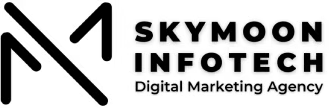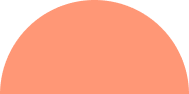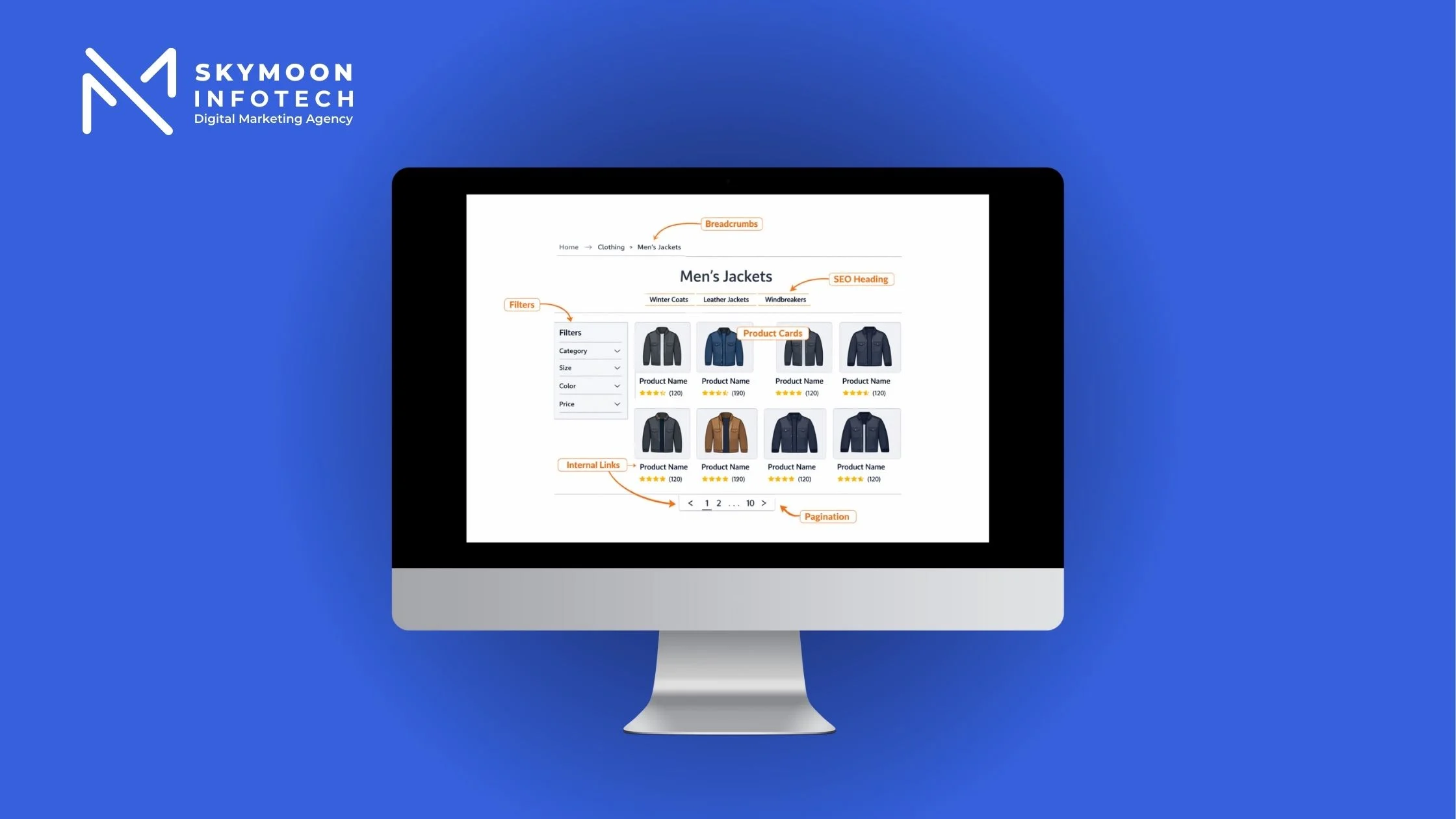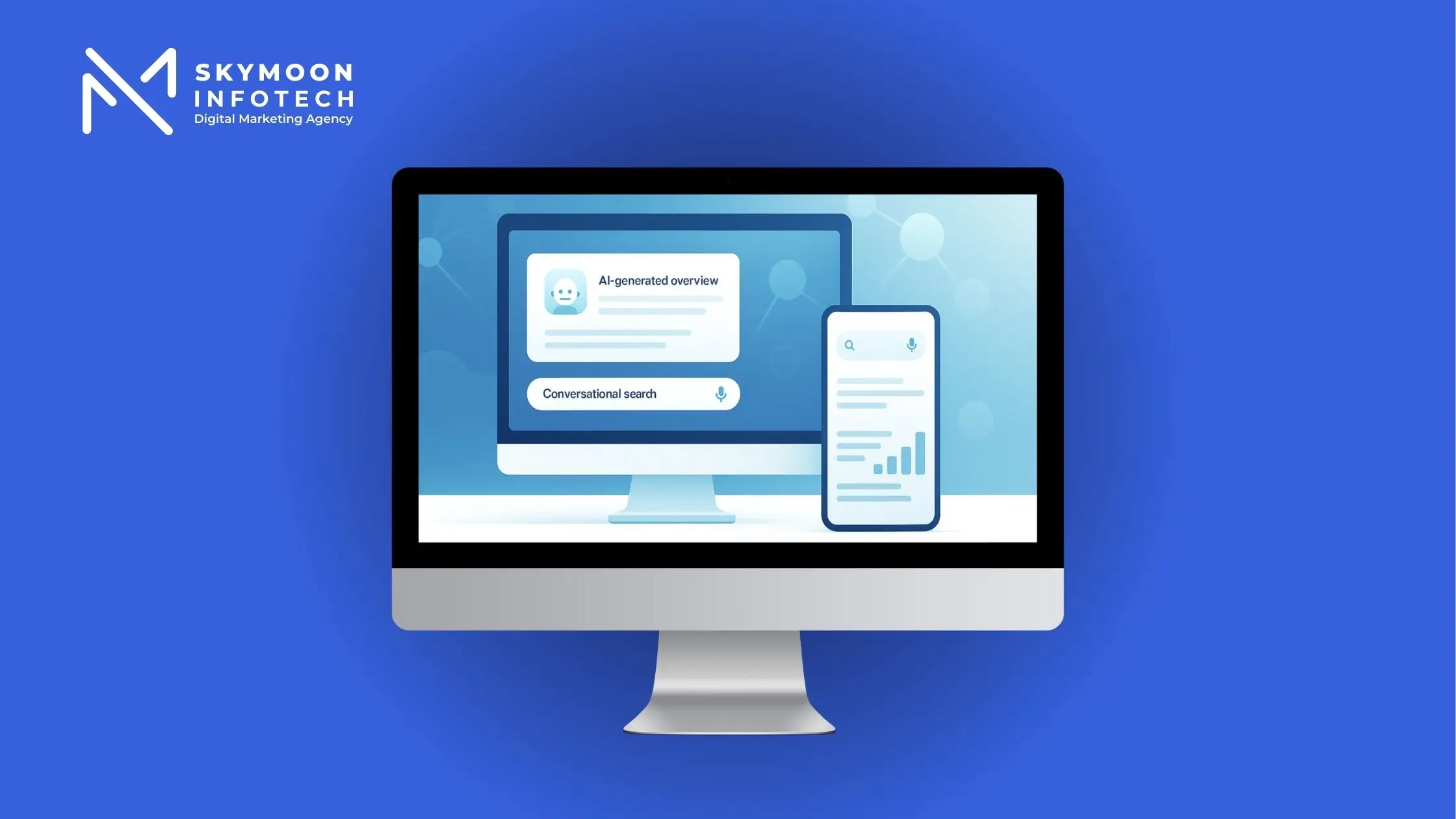Why eCommerce SEO Is Critical for Long-Term Growth
If you run an online store, ranking high in search results can directly impact your sales, visibility, and long-term success. eCommerce SEO is not just about keywords—it’s about optimizing every product page, category structure, and backend detail to ensure your store stands out in a crowded digital marketplace.
Most online stores compete not just with other brands, but also with marketplaces like Amazon, Flipkart, or Etsy. Without a strong SEO strategy, you’re at the mercy of paid ads or social media algorithms. While those channels can be useful, they don’t offer the compounding benefits of organic traffic.
For example, an optimized product page that ranks for a high-intent search like “organic skincare for oily skin” can continue driving purchases for months—without any ad spend.
According to a study by Backlinko, the #1 result on Google gets 27.6% of all clicks—a massive advantage for eCommerce brands who rank organically.
eCommerce SEO vs. Regular SEO
Unlike blog-based or informational websites, SEO in eCommerce requires you to optimize hundreds (sometimes thousands) of pages that may include:
- Product pages
- Category archives
- Tag pages
- Blog content
- Landing pages
- Internal search results
Each page must be unique, crawlable, fast, and relevant.
Additionally, product schema, reviews, stock availability, and pricing markup are critical components that don’t exist in typical SEO workflows. eCommerce SEO combines technical SEO, on-page optimization, and UX tuning to enhance both visibility and user experience.
The ROI of Organic Search for eCommerce
Many founders and marketers prioritize paid ads to scale fast. While PPC (Google Ads, Facebook Ads) can bring immediate traffic, it becomes expensive to sustain.
eCommerce SEO is your most cost-effective acquisition strategy over time.
- You don’t pay per click.
- Your traffic compounds monthly.
- Your credibility grows with rankings.
A well-optimized Shopify or WooCommerce store can start with 300–500 monthly organic visitors and scale to 15K+ within a year—without burning through ad budgets.
Especially when supported by a conversion-optimized website design, SEO results in higher engagement, lower bounce rates, and more trust with your audience.
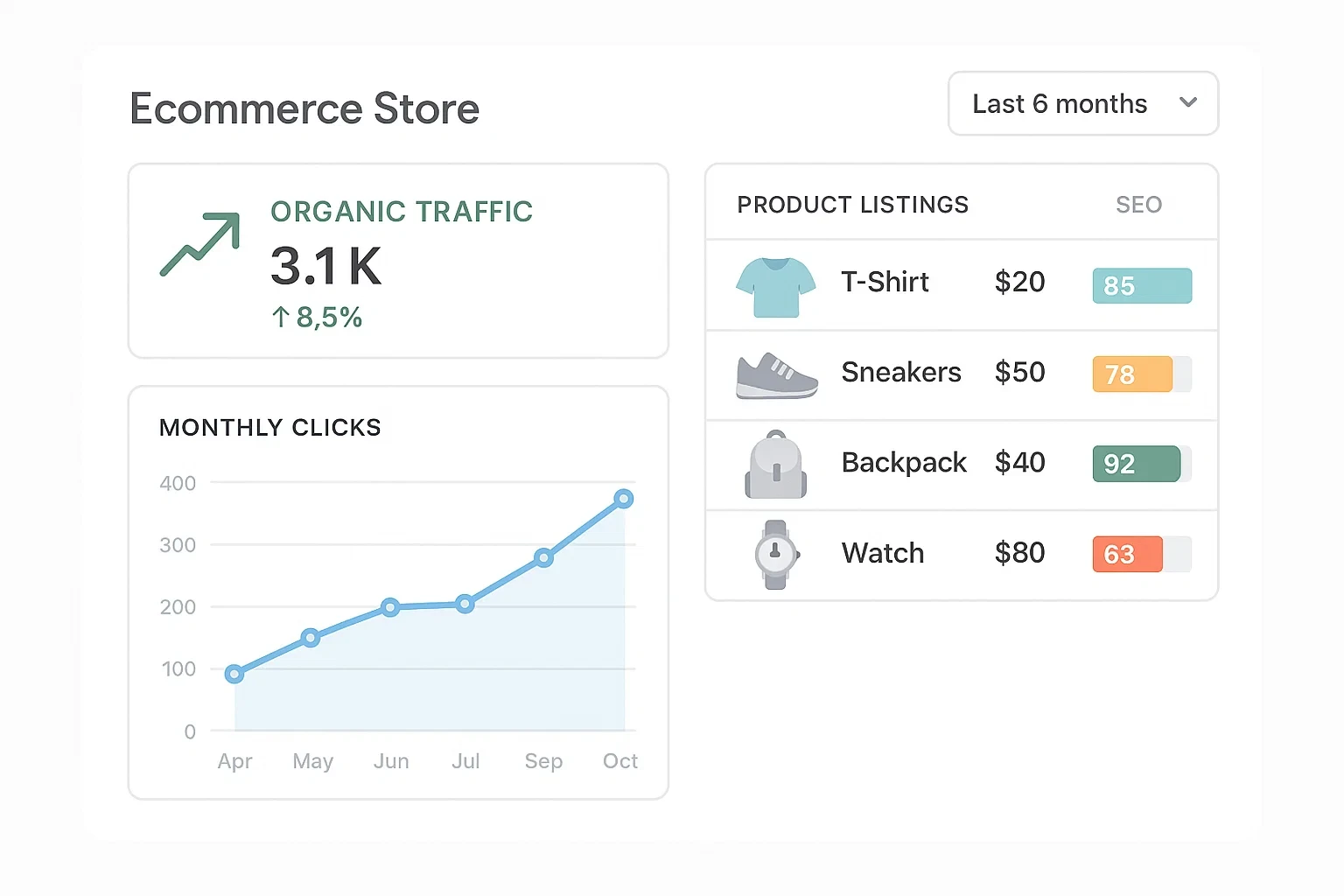
Free & Low-Cost SEO Tools to Use
You don’t need a big budget to start optimizing your online store. Several free SEO tools can help you monitor performance, find errors, and boost visibility.
Google Search Console
This is the most essential tool for any eCommerce website. It shows:
- Indexed pages
- Click-through rates
- Mobile usability issues
- Keyword queries your site ranks for
Set it up at the start and monitor it weekly. You can also use it to identify crawling issues on product pages, ensuring each item is properly indexed.
Ahrefs Webmaster Tools
While Ahrefs’ premium version is robust, their free Webmaster Tools version lets you:
- Audit your site for broken links and crawl errors
- Track keyword positions
- Spot duplicate content issues
If you’re managing SEO on a budget, this is one of the most powerful free options to explore alongside eCommerce SEO tips from expert agencies.
Screaming Frog SEO Spider (Free Version)
This downloadable tool lets you scan up to 500 URLs and provides:
- Meta tag audits
- Redirect chain reports
- Image alt text missing alerts
It’s one of the best desktop tools for technical SEO, especially for category-heavy stores.
Ubersuggest & Keyword Surfer
For beginner-friendly keyword research, Ubersuggest is easy to use. It suggests relevant phrases with search volume and competition metrics. Keyword Surfer (a free Chrome extension) shows related keywords and volume right in your Google search results.
If you’re running a local store or targeting long-tail traffic, these tools are helpful in shaping an eCommerce SEO checklist that matches real user intent.
GTmetrix & PageSpeed Insights
Speed is a major ranking factor. Use GTmetrix and Google PageSpeed Insights to check your load time, image size issues, and performance scores. Optimize JavaScript, compress images, and delay third-party scripts wherever possible.
Tools like Hummingbird Pro can also help you implement lazy loading and asset optimization without developer dependency.
SEO Plugins for Shopify & WordPress
If you’re using Shopify, apps like Smart SEO and Plug In SEO provide instant suggestions. For WordPress sites, Rank Math or Yoast SEO plugins offer:
- Meta tag guidance
- Sitemap generation
- Breadcrumb schema
- SEO score previews
These integrations are often included in affordable SEO services for eCommerce businesses that don’t want to hire in-house SEO teams.
Bonus – Browser Extensions for Competitive Analysis
Use extensions like SEO Minion, MozBar, and Woorank to:
- Review competitor pages
- Check heading structure
- Monitor keyword density
- Detect broken internal links
This helps uncover quick wins by reverse-engineering top-performing stores in your niche.
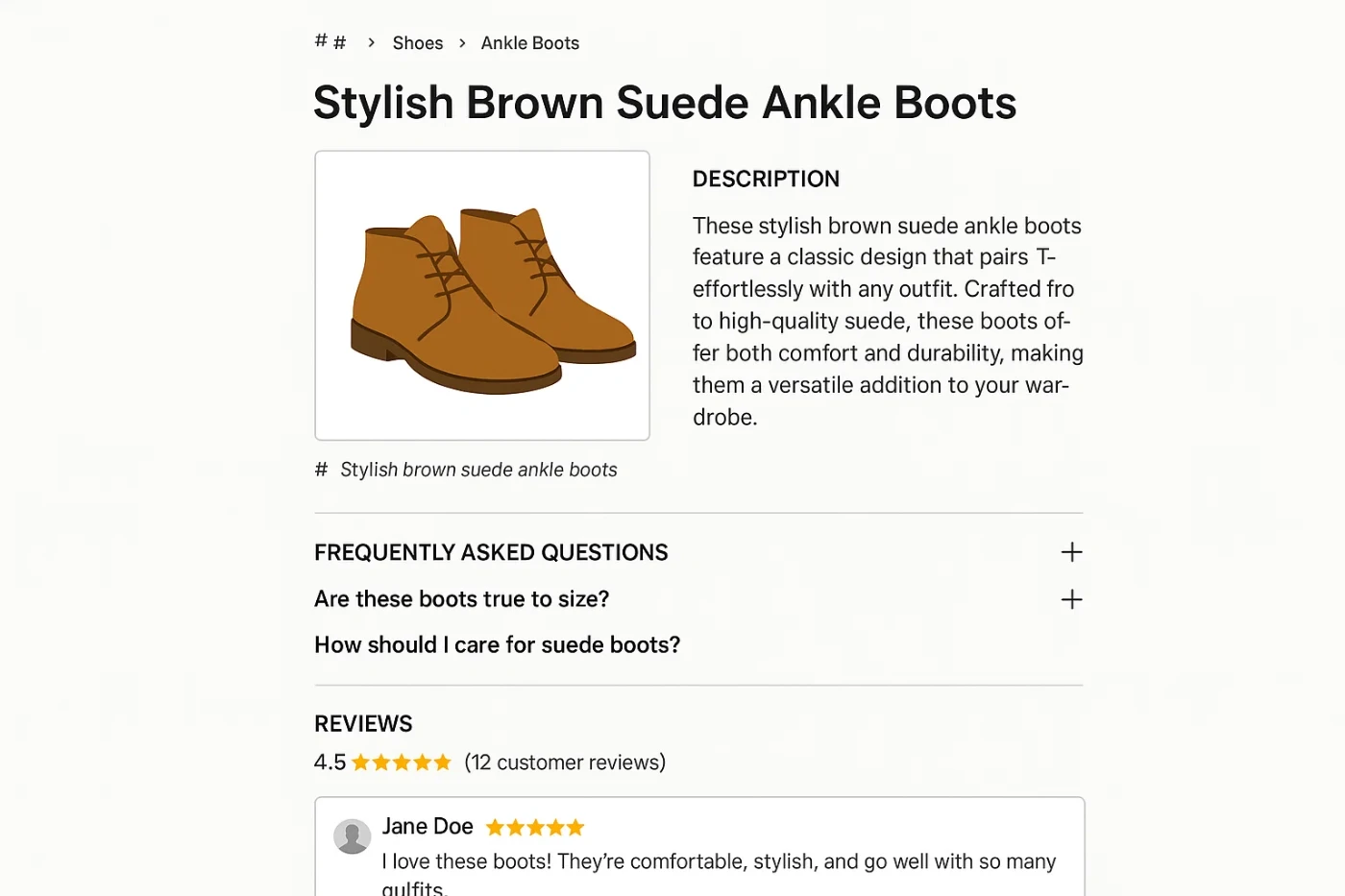
eCommerce SEO Tips for Product Pages
If you’re only optimizing your homepage and blog, you’re missing out. Product pages are the heart of your eCommerce website—and optimizing them properly can dramatically increase online store traffic and conversions.
Write Unique Product Descriptions
Never use manufacturer descriptions. Instead:
- Use primary and long-tail keywords naturally
- Address buyer concerns (size, benefits, delivery, FAQs)
- Keep sentences short and scannable
Example: Instead of “High-quality running shoes,” say:
“These breathable, lightweight running shoes are ideal for daily joggers looking to reduce impact strain.”
This not only improves rankings but also answers questions buyers didn’t know they had—reducing bounce and increasing conversions.
Optimize Product Titles and URLs
Product titles should be:
- Keyword-rich (without stuffing)
- Short and clear
- Structured for clarity (e.g., “Women’s Red Cotton Kurta – Medium”)
Your URLs should be readable and keyword-focused:
/product/womens-red-cotton-kurta instead of ?pid=1245&catid=8.
This aligns with the best practices outlined in our complete SEO checklist for product-driven websites.
Use Structured Data / Schema
Adding Product schema to your pages helps search engines display:
- Ratings
- Prices
- Stock availability
Use Google’s Rich Results Test to verify schema markup is working.
If you’re targeting eCommerce SEO services India, this technical edge helps you compete with top-tier players by increasing CTR through enhanced SERP snippets.
Internal Linking & Breadcrumbs
Link product pages to:
- Related blog posts (e.g., “Website Design Trends”)
- Category pages
- SEO-optimized product bundles or featured offers
Also, ensure breadcrumbs are enabled for better crawlability and improved mobile navigation.
Optimize Product Images and Alt Tags
Use original, high-resolution images and compress them using TinyPNG. Each image should have descriptive, keyword-rich alt text. Example:
Alt Text: “Red cotton kurta for women – breathable fabric for summer wear”
Optimizing for image search helps you capture additional traffic, especially on Google Shopping.
Add FAQs to Product Pages
FAQs serve both the user and the search engine. Add 2–3 short, search-driven FAQs per product:
- What is the return policy?
- Is this product available in XL?
- How soon will I receive my order?
Add FAQ schema for each to improve SEO without disrupting layout design.
Encourage Reviews and UGC
User-generated content like reviews, Q&As, and user photos boost relevance and trust. More importantly, they add keyword-rich, indexable content.
- Send automated review requests post-purchase
- Use tools like Loox (Shopify) or Judge.me for social proof widgets
- Feature UGC images in product galleries to build credibility
Tip: Incentivize reviews with discounts or loyalty points—but always stay transparent and authentic.
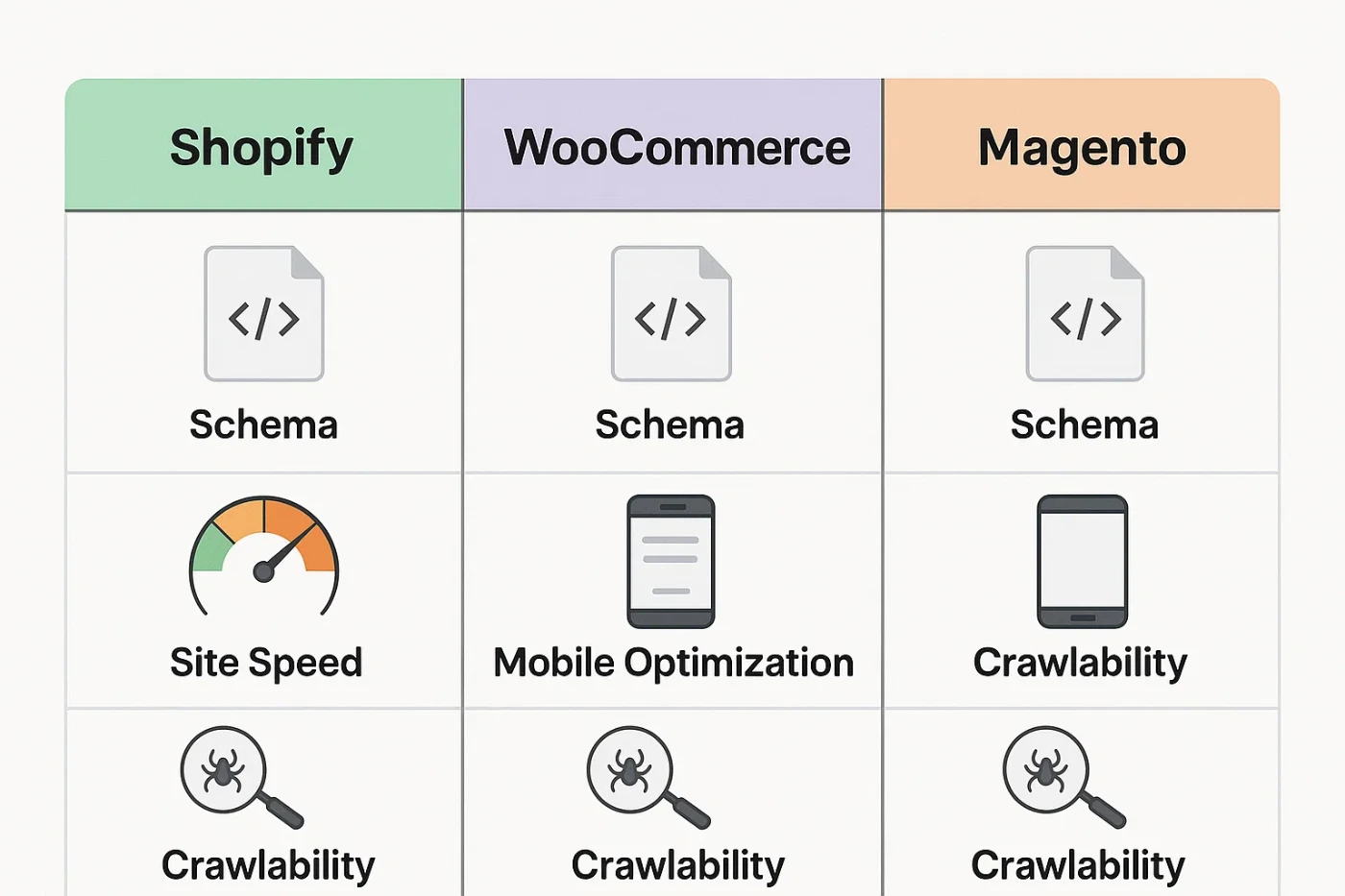
Shopify & Platform-Specific Considerations
Your eCommerce platform directly affects your SEO potential. Whether you’re using Shopify, WooCommerce, Magento, or Squarespace—each has strengths and limitations that influence your ability to boost eCommerce SEO effectively.
Shopify SEO Tips
Shopify is beginner-friendly but requires deliberate SEO optimization due to its URL structure and content limitations. Here’s what to focus on:
- Keyword-Rich URLs: Customize URLs to remove /collections/all/ or excess folder paths. Clean slugs improve click-through and relevance.
- Manual Meta Tag Control: Shopify often generates duplicate or truncated meta content. Always write your meta titles and descriptions manually for product and collection pages.
- Avoid Duplicate Content: Use canonical tags, especially for products listed in multiple collections. Apps like Smart SEO or SEO Manager simplify this.
- Enable Blogging: Shopify supports blog functionality. Use it to target keywords like SEO on a budget or “how to improve eCommerce SEO” and link back to key product pages.
Looking for platform-specific support?
WooCommerce SEO Essentials
Built on WordPress, WooCommerce offers far more flexibility when paired with plugins like Rank Math or Yoast SEO. Here’s how to optimize it:
- Submit your XML sitemap to Google Search Console.
- Add product and breadcrumb schema using Rank Math.
- Optimize category pages with contextual content blocks (300–500 words).
- Minify JavaScript and implement caching via plugins like WP Rocket or Hummingbird Pro.
You also get full control over internal linking and URL slugs, which improves the on-page SEO elements significantly compared to closed platforms.
Magento, Wix, and Others
Magento offers unmatched scalability but is developer-heavy. Prioritize:
- Fast hosting (VPS or dedicated)
- Technical SEO audits monthly
- Security patches to avoid indexing issues
Wix and Squarespace are great for MVPs or local boutiques but offer limited SEO features, especially for custom schema or server-side control. We recommend them only for small stores with <30 products.
When to Consider a Migration
If your current platform:
- Lacks control over meta tags
- Doesn’t allow schema integration
- Is bloated or non-mobile-optimized
…it may be time to switch. Migration may seem costly upfront but often pays off through increased speed, crawlability, and conversions. Many of our clients see a 40–60% uplift in search visibility post-migration within 60–90 days.
Thinking of switching?
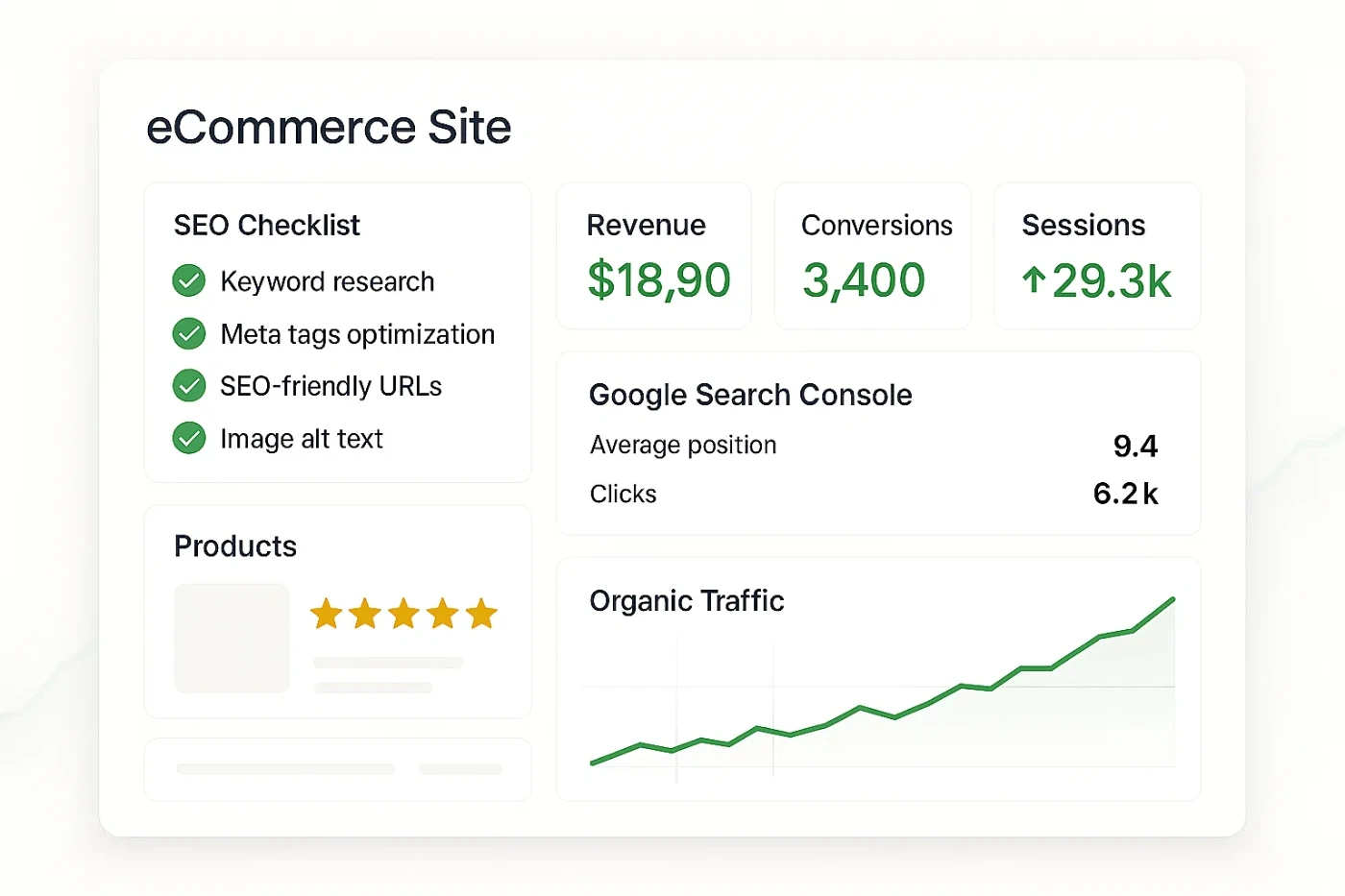
Common Mistakes That Hurt Your eCommerce SEO
Avoiding costly SEO errors is just as important as implementing best practices. Here are the most common issues we see during audits, especially in clients who previously relied solely on paid traffic or template-based website builders.
Thin or Duplicate Content
Product descriptions copied from manufacturers or reused across variants are major SEO killers. Duplicate metadata can also confuse search engines about which pages to prioritize.
Fix: Write unique product copy, add 2–3 lines of category content, and use canonical tags where needed. If managing content at scale, consider a hybrid AI + human content pipeline.
Ignoring Mobile Optimization
Over 65% of all eCommerce traffic comes from mobile. If your site isn’t optimized for it, your rankings will tank—even if your desktop site looks perfect.
Fix: Test your site weekly using the Google Mobile-Friendly Test. Prioritize Core Web Vitals like CLS and LCP.
Neglecting Technical SEO
Issues like broken links, missing alt tags, and crawl depth beyond 3 clicks can block rankings. Googlebot needs clear access to all key content.
Fix: Use Screaming Frog or Ahrefs to audit crawl errors monthly. Set up automatic 404 alerts and monitor indexing stats in Search Console.
Missing Internal Links
Some stores link only to products and forget about supporting blog content. Others link randomly, without strategic anchor text.
Fix: Follow an on-page optimization checklist that ensures every product or collection page links to at least 2–3 relevant articles and vice versa.
Example: Our blog on AI in PPC links back to performance-focused services for higher CRO.
No Content Around Long-Tail Keywords
Neglecting long-tail terms like “best natural skin toner for acne-prone skin” means missing out on high-converting, low-competition searches.
Fix: Use KeywordTool.io or Ubersuggest to find these variations. Add them in FAQs, alt text, and product description enhancements.
Affordable eCommerce SEO Services to Consider
Hiring an SEO agency may seem counterintuitive when you’re watching expenses—but a good one pays for itself through increased traffic and conversions.
Here’s what to look for:
- Experience with Shopify/WooCommerce
- Schema implementation (product + FAQ)
- Affordable monthly plans
- Transparent reporting
- Full keyword + content strategy
- Case studies in eCommerce SEO services India or similar markets
At Skymoon Infotech, we specialize in SEO for eCommerce websites, helping stores rank organically—even with limited marketing budgets.
Explore our tailored eCommerce SEO solutions
Quick eCommerce SEO Checklist for 2025
Use this to spot-check your progress:
- Custom meta tags (title, description) for all pages
- Mobile-friendly layout with CLS < 0.1
- Product schema, breadcrumb schema
- 3–5 internal links per page
- Descriptive image alt tags
- Blog content linked to commercial pages
- Site indexed via XML sitemap
- Fast page load (under 3s on mobile)
- Reviews + UGC embedded on product pages
- Monthly SEO audit (manual or tool-based)
Save this list and repeat monthly to keep your organic traffic compounding.
Final Thoughts
eCommerce SEO is an investment—not an expense. By using the right tools, following proven SEO techniques, and avoiding common pitfalls, you can build a self-sustaining traffic engine that doesn’t rely on constant ad spend.
Whether you’re just launching or scaling beyond ₹1Cr in online sales, SEO will always remain your most profitable, long-term traffic source.
Need help optimizing your store for search?
Schedule your free SEO consultation today
FAQs About eCommerce SEO
What is eCommerce SEO?
It’s the process of optimizing your online store to rank higher in search engines by improving site speed, content, structure, and keywords.
Which is better: SEO or Paid Ads for online stores?
SEO brings compounding returns over time, while paid ads deliver instant traffic. For cost-efficiency, a mix of both works best.
How long does it take to see SEO results for a new eCommerce website?
Typically, 2–4 months for noticeable traffic improvements. Major gains come around month 5–6 with consistent effort.
Can I do eCommerce SEO without hiring an agency?
Yes—if you have time and patience. But many tasks like schema, audits, and content planning are faster and more efficient with agency support.
Do free SEO tools work for small stores?
Absolutely. Tools like Google Search Console, Screaming Frog (free tier), and Ubersuggest can take you quite far if used strategically.