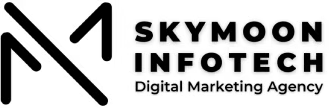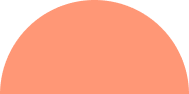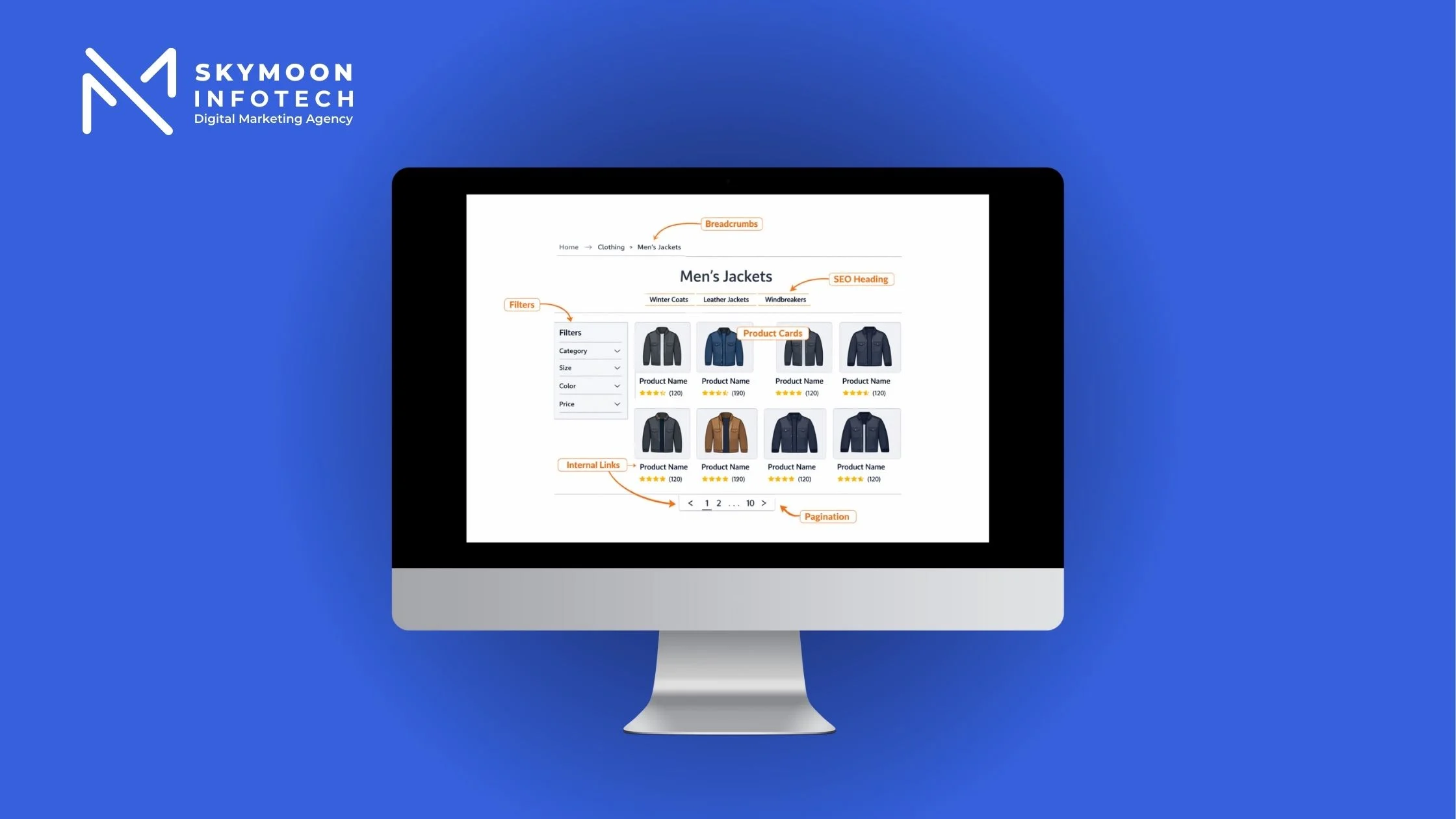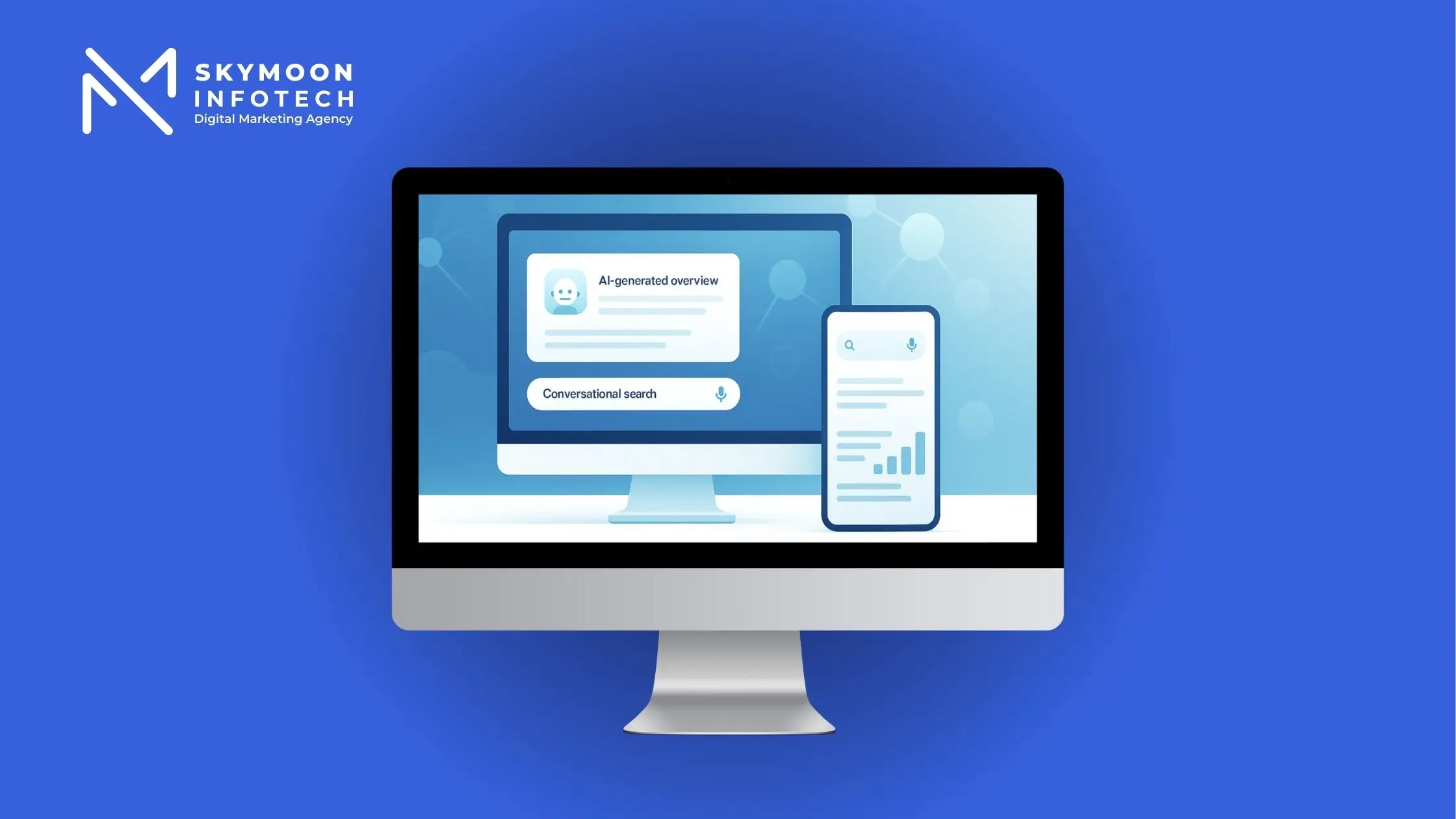What Is Heatmap Analysis?
Understanding Heatmaps in Conversion Optimization
Heatmap analysis is a visual representation of how users interact with your website — where they click, how far they scroll, and what grabs their attention. By using color gradients (typically red for high activity and blue for low), heatmaps show exactly which areas of a page attract user interaction.
There are different types of heatmaps commonly used for CRO (Conversion Rate Optimization):
- Click Heatmaps – track where users click or tap most
- Scroll Heatmaps – visualize how far visitors scroll down a page
- Mouse Movement Heatmaps – indicate where users hover
- Eye-Tracking Heatmaps – use actual or simulated eye patterns to track attention
Each type serves a unique purpose in optimizing the page experience, uncovering design flaws, or guiding CTA placement.
Why Heatmaps Matter for Conversion-Driven Websites
In a CRO workflow, heatmaps act like an x-ray for your website. They help marketers and UX specialists understand what elements engage users — and more importantly, what areas are being ignored or causing friction.
Unlike traditional analytics, which show numbers, heatmaps reveal user behavior visually. This can uncover critical drop-off points in forms, underperforming CTAs, or dead zones in landing pages.
When used effectively, heatmap analysis bridges the gap between data and design — helping you make high-impact tweaks that increase conversion rate without guesswork.
Looking to combine heatmaps with design strategy?
Explore our Website Design Services to build CRO-optimized experiences.

Heatmap Analytics Benefits for Conversion Optimization
Spot Revenue-Leaking Areas Instantly
Traditional analytics might show a high bounce rate, but they don’t reveal why users are leaving. Heatmap analysis fills that gap by showing exactly where users lose interest or hesitate. For instance, a scroll heatmap tool might reveal that only 40% of users reach your CTA — signaling that your CTA is placed too low or buried under unengaging content.
This type of visibility helps you quickly pinpoint revenue leaks without waiting weeks for A/B testing results.
Optimize CTA Placement and Improve UX Flow
Knowing where users click the most lets you position CTAs where they’re most likely to convert. A click heatmap might show heavy clicks on a non-clickable image and barely any on your “Buy Now” button — prompting a design tweak that can significantly increase conversion rate.
Similarly, hover maps can detect user hesitation or distractions caused by cluttered navigation or non-intuitive layouts.
Improve Content Engagement with Scroll Insights
Scroll maps are essential for understanding content depth. If users consistently drop off before reaching your value proposition or testimonials, it’s a clear signal to optimize your website with heatmaps by adjusting layout or segmenting copy.
Heatmaps don’t just diagnose — they help prioritize changes based on user behavior, not assumptions.
If you’re struggling with low engagement or unclear user paths, you can optimize your website with heatmaps by identifying friction zones, realigning content structure, and improving CTA visibility where users naturally engage.
Already using Google Analytics?
Learn about heatmap integration with Google Analytics for deeper behavioral tracking. (Example link — will replace with your preferred if needed.)

Best Heatmap Tools & Integration Options
Top Website Heatmap Tools in 2025
There are dozens of tools available, but only a few stand out when it comes to performance, ease of use, and integrations. Below are the most trusted website heatmap tools for businesses of all sizes:
- Hotjar – Ideal for scroll heatmaps, session recordings, and quick feedback polls. It’s one of the most beginner-friendly tools.
- Crazy Egg – Offers click, scroll, and confetti heatmaps along with A/B testing capabilities.
- Microsoft Clarity – A free heatmap and session replay tool that integrates seamlessly with Google Analytics.
- Mouseflow – Includes friction scoring, funnel heatmaps, and dynamic heatmaps for single-page apps.
- Lucky Orange – Combines heatmaps, live chat, visitor recordings, and conversion funnels in one platform.
Whether you’re running an eCommerce store or a lead-gen site, these tools help you visualize user behavior and make informed CRO decisions.
Free vs Paid — Which One Should You Use?
If you’re just starting, tools like Microsoft Clarity or the free version of Hotjar can offer essential scroll and click data. As your CRO needs evolve, premium features like advanced segmentation, integrations with Shopify/HubSpot, and heatmap overlays for mobile may justify upgrading to paid plans.
Investing in the best CRO tools isn’t about vanity metrics — it’s about surfacing opportunities that lead to measurable conversion improvements.
Heatmap Integration with Google Analytics
You can use tools like Hotjar or Clarity alongside Google Analytics to pair quantitative data (bounce rate, sessions) with behavioral visuals. This combo is powerful: while GA tells you what’s happening, heatmaps show why.
Some tools even offer keyword heatmap analysis, helping you understand which search queries lead to high-engagement behavior on landing pages.
With heatmap integration in Google Analytics, platforms like Microsoft Clarity or Hotjar let you correlate behavioral visuals with GA metrics such as bounce rate, session duration, and exit pages — creating a unified CRO dashboard.
Want to supercharge your CRO with powerful visuals?
Discover our Conversion Rate Optimization Services for expert-led solutions.

How to Use Heatmaps for CRO — Step-by-Step
Step 1 – Choose the Right Pages to Analyze
Start with high-impact pages — like landing pages, pricing pages, product pages, or blog posts with high bounce rates. These are where users make decisions, so heatmap insights here have the greatest potential to increase conversion rate.
Use Google Analytics or Microsoft Clarity to identify:
- Pages with high traffic but low conversion
- Drop-off points in your funnel
- Areas with high scroll depth but low engagement
Step 2 – Install a Heatmap Tool & Set Up Tracking
Most tools like Hotjar, Crazy Egg, or Mouseflow offer simple JavaScript snippets or plugin-based setups for CMS platforms like WordPress, Shopify, or Webflow. Once installed:
- Enable click heatmaps to see where users interact
- Enable scroll maps to track engagement depth
- Use session recordings for behavioral playback
Tools like Microsoft Clarity also offer heatmap integration with Google Analytics, enhancing your CRO dashboard with session-specific insights.
Step 3 – Analyze and Take Action Look for patterns:
- Are users missing your CTA?
- Are they dropping off before your form?
- Are they clicking on non-clickable elements?
Once identified, use this data to run A/B tests on CTA placement, page layout, or form design. You can also use scroll heatmap tools to reposition key content higher up the page where engagement is stronger.
Pro Tip: Use eye-tracking heatmaps if available to visualize where user attention flows — this helps you align design with user intent.
Curious how heatmaps fit into full-funnel strategy?
Learn how we used CRO tools in our recent case: Why Your Website Isn’t Converting Visitors

Heatmap Case Studies & Advanced Use Cases
Heatmap Case Study – E-commerce Brand Boosts Conversions by 24.7%
A mid-sized eCommerce business noticed that their “Add to Cart” button had low engagement despite high product views. Using click heatmaps, they discovered users were tapping product images — not the button.
By repositioning the CTA and adding visual cues (like hover effects), they saw a 24.7% increase in conversions in just 3 weeks.
Heatmap Case Study – B2B Landing Page Redesign with Scroll Heatmaps
A SaaS company used scroll heatmap tools to analyze how far users scrolled on a pricing page. The key feature benefits were buried too low — only 28% of visitors ever reached them.
By moving the most compelling content above the fold and simplifying the structure, form submissions grew by 36%.
Eye-Tracking & Keyword Heatmap Analysis
Some advanced tools simulate eye-tracking heatmaps to determine attention zones. This is particularly useful in industries like health-tech or finance, where users make decisions based on layout, trust signals, and structure.
Additionally, platforms like SurferSEO or Frase allow for keyword heatmap analysis, helping content teams understand which terms users engage with most, and whether keyword placement aligns with scroll behavior.
Use these insights to:
- Adjust keyword positioning in headers and CTAs
- Optimize layout for featured snippets
- Improve readability and reduce bounce rates
Tools like Crazy Egg offer a website eye-tracking heatmap feature, which simulates user attention zones to highlight what areas of your page draw the most visual interest — helping refine content hierarchy and CTA placement.
Need help turning heatmap data into real ROI?
Check out our CRO Services for eCommerce & SaaS to optimize your funnel.
FAQs About Heatmap Analysis
What’s the best website heatmap tool for small businesses?
Hotjar and Microsoft Clarity are excellent free options. Clarity is especially useful for pairing with Google Analytics, while Hotjar offers a more visual interface and extra features like surveys and recordings.
How long should I run a heatmap test?
Most heatmaps should collect data for 2–4 weeks, or until you’ve gathered enough traffic (usually 1,000–2,000 sessions) to see meaningful patterns. For low-traffic pages, extend the window to get accurate insights.
Will heatmaps slow down my website?
Modern heatmap tools use asynchronous scripts that typically don’t affect performance. Still, always run speed audits after integrating any new tool.
What’s the difference between a heatmap and session replay?
Heatmaps give aggregate data (where users click, scroll, or hover), while session recordings show individual user journeys — helping you identify friction or rage clicks on a per-session level.
Can heatmaps improve SEO?
Indirectly, yes. Keyword heatmap analysis helps improve content structure, and optimizing UX (via scroll/click behavior) reduces bounce rates, improves engagement, and signals higher page quality to search engines.
Final Thoughts – Heatmaps Turn Guesswork into Growth
Heatmap analysis doesn’t just show you what’s happening — it tells you why your website is or isn’t converting.
From visualizing user scroll behavior to spotting weak CTA zones and fixing layout friction, heatmaps are a powerful asset in any CRO toolkit. The best part? You don’t need to overhaul your entire website to see results — just optimize what matters most.
Ready to transform how your users engage with your site?
Partner with Skymoon Infotech to set up heatmaps, track conversions, and build a website that performs — not just looks good.